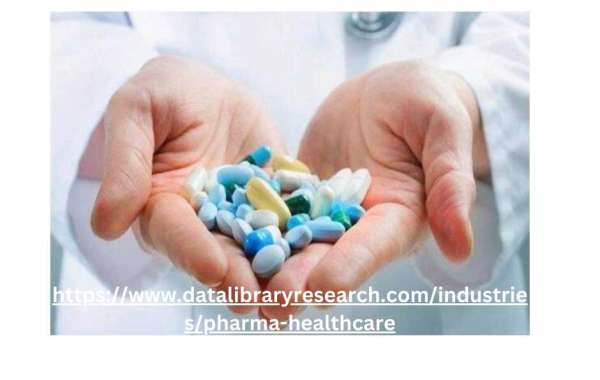Google's Core Web Vitals have become a vital performance benchmark for websites aiming to deliver superior user experience and rank well in search engines. But while themes, plugins, and content optimization play a role, one critical factor that’s often underestimated is hosting. Yes — your WordPress hosting provider directly influences your site’s Core Web Vitals performance.
In this post, we’ll break down how your hosting environment affects Largest Contentful Paint (LCP), First Input Delay (FID), and Cumulative Layout Shift (CLS) — and how to choose a host that supports your optimization efforts.
What Are Core Web Vitals?
Core Web Vitals are a set of performance metrics introduced by Google to measure real-world user experience. The three key metrics are:
LCP (Largest Contentful Paint): Measures loading performance. Should occur within 2.5 seconds.
FID (First Input Delay): Measures interactivity. Should be less than 100 ms.
CLS (Cumulative Layout Shift): Measures visual stability. Should be less than 0.1.
While front-end tweaks can help, these metrics are also tightly linked to your server environment and hosting setup.
Hosting’s Role in Core Web Vitals
1. Server Response Time & LCP
Hosting affects Time to First Byte (TTFB), which is a core component of LCP.
Shared hosting often suffers from overloaded servers, increasing TTFB.
Managed WordPress hosting typically offers optimized server stacks (e.g., LiteSpeed, NGINX, or PHP-FPM) that speed up content delivery.
Tip: Choose a host that offers server-side caching, CDN integration, and high-performance SSD storage to reduce LCP times.
2. JavaScript Execution & FID
FID is influenced by how fast the browser can respond to a user's first interaction.
Poorly configured servers can delay the loading and execution of JavaScript.
Hosting providers that support HTTP/2 or HTTP/3, object caching, and optimized PHP versions help reduce delays in interactivity.
Tip: Look for hosting that allows custom PHP configurations, uses latest PHP versions, and offers plugin optimization tools.
3. Resource Loading & CLS
While CLS is mainly a front-end issue, slow server responses can cause elements to load out of sync, increasing layout shifts.
A host with global CDN presence and fast DNS resolution reduces render-blocking delays, contributing to visual stability.
Tip: Use hosts that bundle CDN and DNS optimization, especially those with edge server support for delivering static content.
Example: Hosting Speed Test
Let’s consider a simple case:
Moving WordPress site to new host two platforms: a shared host and a managed WordPress host.
After testing with PageSpeed Insights:
LCP on shared: 3.2s
LCP on managed host: 1.9s
FID and CLS also improved due to faster asset delivery.
Moral of the story: Hosting matters. A lot.
Final Thoughts
Your hosting environment is the foundation of your WordPress performance. No matter how optimized your theme or how lightweight your plugins are, poor hosting will drag down your Core Web Vitals — and with it, your user experience and SEO rankings.
If you're serious about improving performance, investing in a high-quality WordPress hosting provider isn't optional — it's essential.